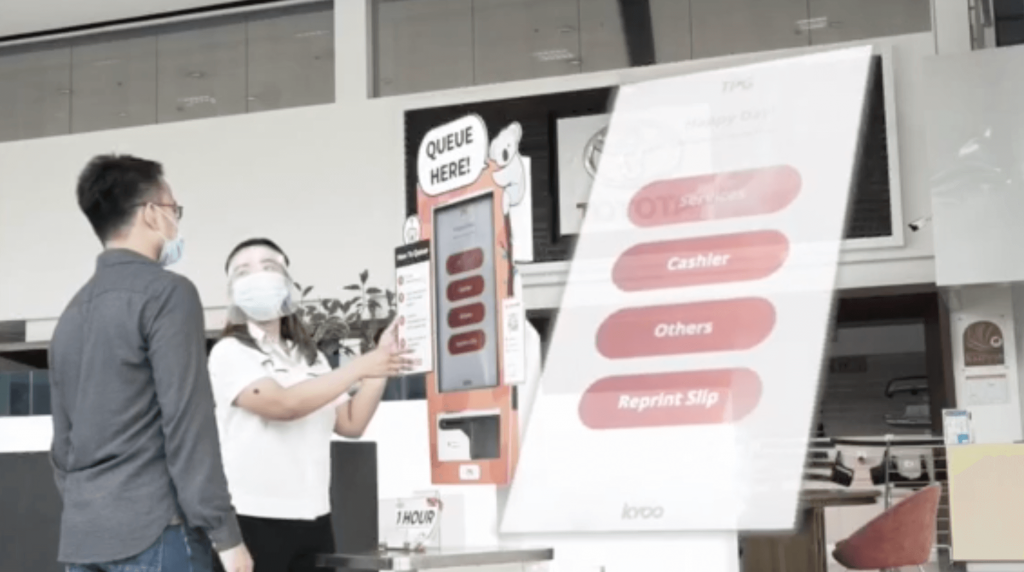Here’s what you need to know about Kyoo’s 10-day free trial.
Kyoo is now more simple and more accessible to make sure it fits your queuing needs. Our free trial is designed to let you experience the benefits of Kyoo and see how it can help improve your business and customer experience. This is made 10x easier with an intuitive interface and seamless user experience like Kyoo. Start your queueing management journey with a 10-day free trial by following these 3 easy steps:
Step 1: Access the Kyoo Website
- Go on your web browser and type in: info.kyoo.com
- Click on the button ‘Try for Free!’
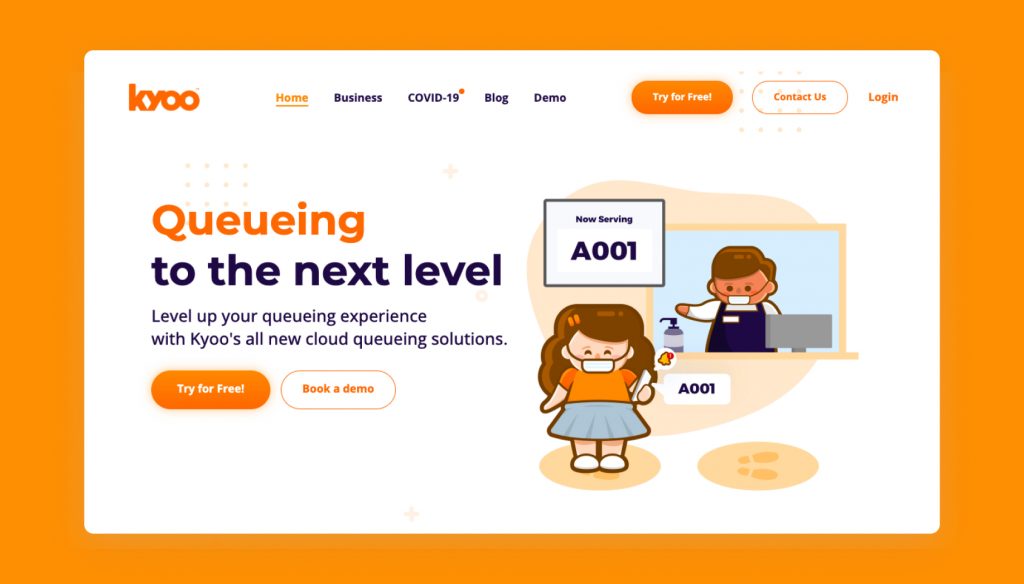
Step 2: Setup an Account
- For new users, you will have to sign up and create an account here: https://app.kyoo.com/register
- You’re 10-day free trial also begins once you create your account.
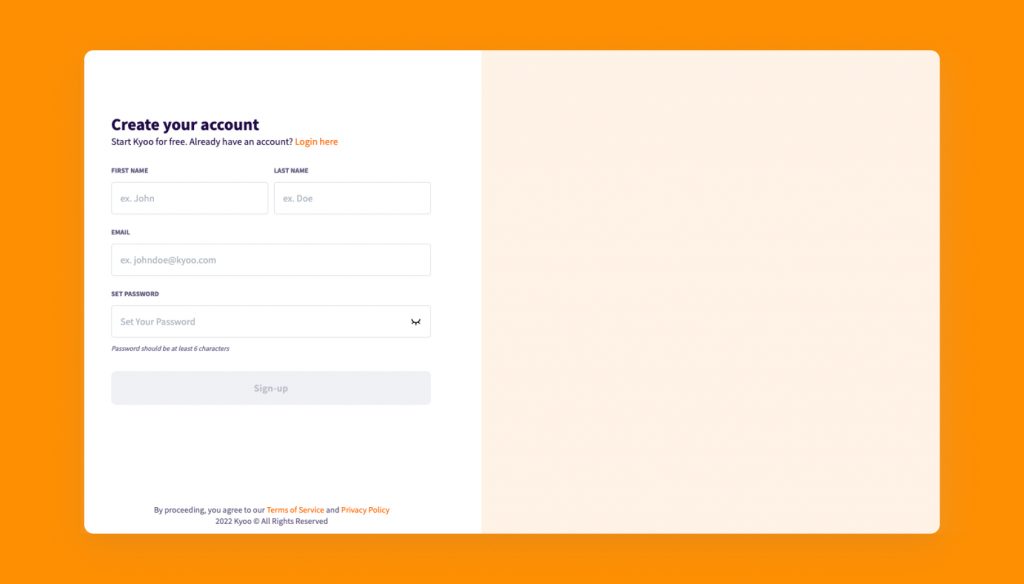
Step 3: Setup Business Details, Branch Location, and Queuing Preferences
- Complete your account setup by inputting your Business Name, Location Name, Nature of your Business, Contact Details, Queueing Preference, and Visitor Notification. (Click arrows to preview the next steps)
- Follow the step-by-step process to fully complete your account setup.
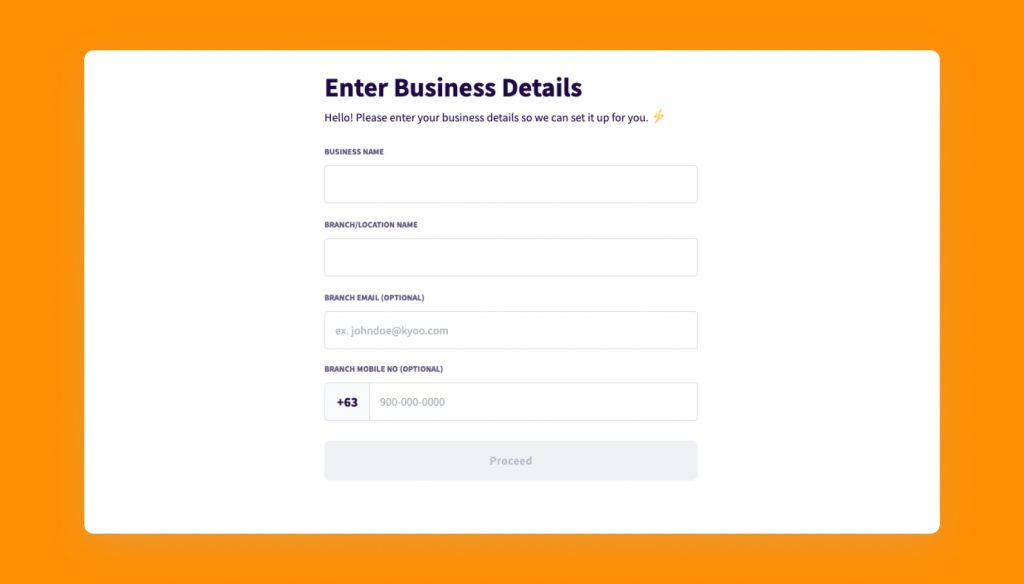
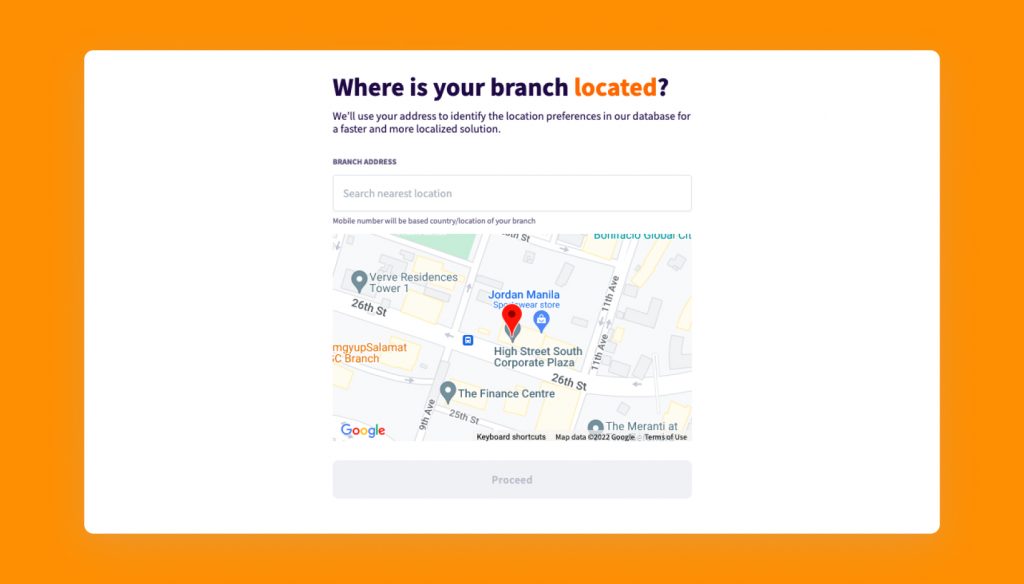
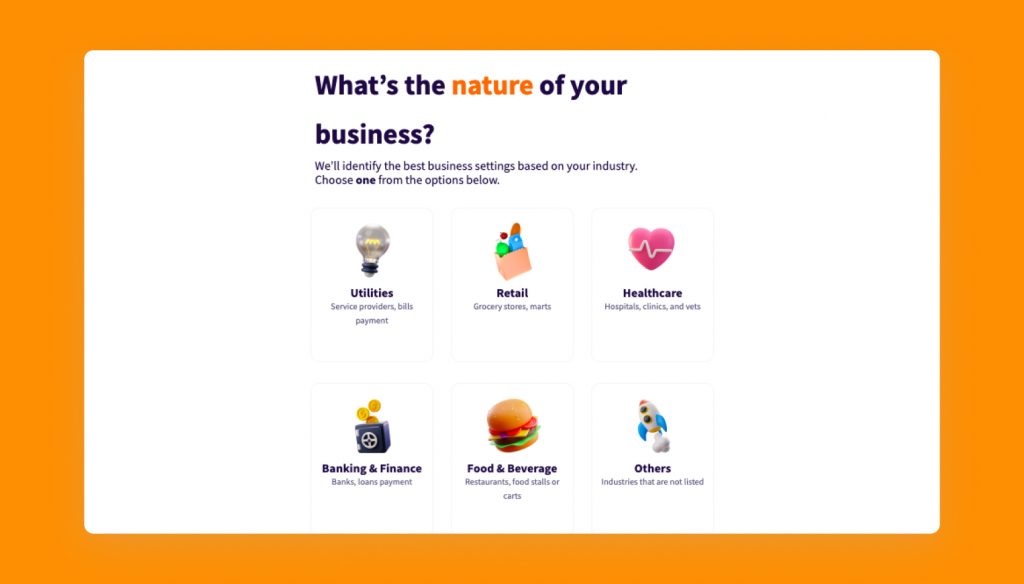
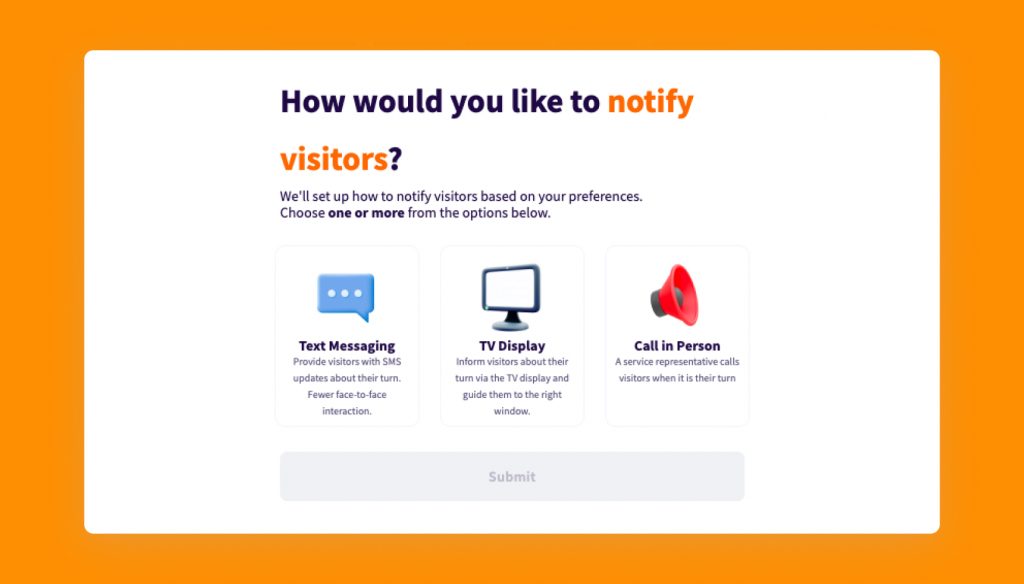
During this time, you\’ll have full access to our product so that you can try it out at no cost! If at any point during this period, you decide that Kyoo isn\’t right for your business, then simply let us know and we\’ll cancel your account without any obligation or further charges incurred by either party.
Try out our all-new queuing system and get started with your FREE trial today!